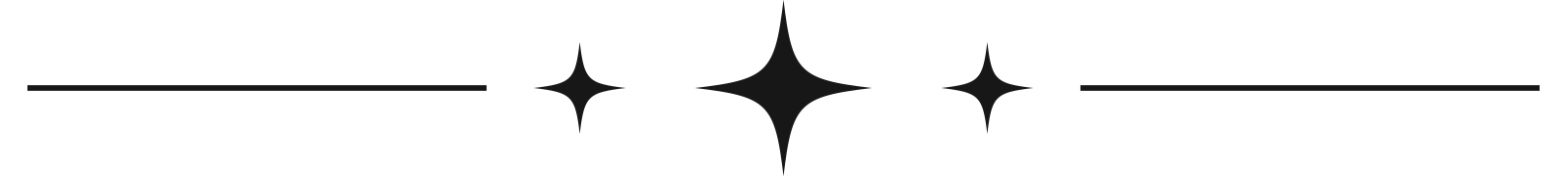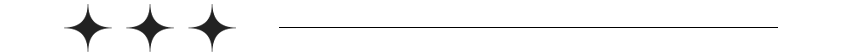In the bustling world of WordPress web design, the power to craft an extraordinary website lies in the tools you choose. Imagine having a magic wand that can turn your design dreams into reality with just a few clicks. For many, this wand takes the form of a theme builder—an essential tool that transforms the mundane into the magnificent. Today, we dive deep into the realm of WordPress theme builders to decipher a question that has perplexed novice designers and seasoned developers alike: Divi versus Elementor for WordPress Web Design.
As you journey through this blog post, you’ll find yourself navigating the intricate features of both Divi and Elementor. Much like an artist choosing between two premium brushes, your choice here can define not just the aesthetics of your site but also its functionality and longevity. We’ll dissect the nuances of custom design capabilities, weigh the ease of use, and scrutinize the maintainability of each contender with a fine-tooth comb. By the end, you’ll discover why Divi emerges as the superior choice, offering unparalleled versatility and user-friendliness. Buckle up, because we’re about to embark on a compelling comparison that might just change the way you build your digital presence.
Pricing Plans and Value Proposition
When it comes to pricing plans and value proposition, both Divi and Elementor offer competitive options. Divi offers two pricing plans: the yearly access plan for $89 per year and the lifetime access plan for a one-time payment of $249. These plans provide access to all of Divi’s features, including updates and support. On the other hand, Elementor offers a free version with limited features, as well as three premium plans: Personal for $49 per year, Plus for $99 per year, and Expert for $199 per year.
While Elementor’s pricing may seem more affordable at first glance, it’s important to consider the value proposition offered by each theme builder. Divi’s lifetime access plan provides unlimited usage on an unlimited number of websites, making it a cost-effective choice in the long run. Additionally, Divi offers a 30-day money-back guarantee, ensuring customer satisfaction.
Custom Design Capabilities: Divi
When it comes to custom design capabilities, Divi reigns supreme. With its intuitive drag-and-drop interface and extensive library of pre-designed templates and modules, Divi empowers users to create stunning websites without any coding knowledge. The real-time visual editor allows you to see your changes instantly, making the design process seamless and efficient.
Divi also offers advanced customization options such as custom CSS control and global elements that can be easily applied across multiple pages. This level of flexibility gives designers complete creative freedom to bring their visions to life.
Custom Design Capabilities: Elementor
While Elementor also boasts impressive custom design capabilities, it falls slightly short compared to Divi. Elementor offers a similar drag-and-drop interface with a wide range of pre-designed templates and widgets. However, the customization options are not as extensive as Divi’s.
Elementor does offer a unique feature called Theme Builder, which allows you to design custom headers, footers, and other dynamic content. This can be a valuable tool for creating a cohesive and personalized website design. However, when it comes to overall customizability and ease of use, Divi takes the lead.
Ease of Use and User Interface Comparison
When it comes to ease of use and user interface, both Divi and Elementor excel in their own ways. Divi’s user-friendly interface makes it easy for beginners to navigate and create stunning websites without any technical expertise. The intuitive drag-and-drop editor allows you to build pages effortlessly, while the visual builder provides real-time feedback on your design changes.
Elementor also offers a user-friendly interface with a similar drag-and-drop editor. However, some users may find Elementor’s interface slightly more complex compared to Divi’s simplicity. While Elementor does provide extensive documentation and tutorials to help users get started, it may require a bit more time for beginners to fully grasp all its features.
Template Library and Pre-designed Assets
Both Divi and Elementor offer an impressive library of pre-designed templates and assets that can significantly speed up the website design process. Divi boasts over 800 pre-made designs that cover various industries and niches. These designs can be easily customized using the intuitive visual editor.
Elementor also provides a vast collection of templates that cater to different website needs. However, the number of templates available is slightly lower compared to Divi. Nevertheless, Elementor’s templates are professionally designed and can be easily customized using its drag-and-drop editor.
Third-Party Integrations and Compatibility
When it comes to third-party integrations and compatibility, both Divi and Elementor offer seamless integration with popular WordPress plugins and tools. Divi supports a wide range of plugins, allowing you to enhance your website’s functionality with ease.
Elementor also provides extensive integration options, ensuring compatibility with various plugins and tools. However, some users have reported occasional compatibility issues with certain plugins when using Elementor. It’s important to thoroughly test the compatibility of your desired plugins before making a final decision.
Community Support and Resources
Both Divi and Elementor have vibrant communities that offer valuable support and resources for users. Divi has an active user forum where you can seek assistance, share ideas, and connect with fellow designers. Elegant Themes, the company behind Divi, also provides comprehensive documentation and video tutorials to help users make the most of their theme builder.
Elementor also has a thriving community that offers support through its official Facebook group and community forums. Additionally, Elementor provides extensive documentation, video tutorials, and a knowledge base to assist users in utilizing its features effectively.
Updates and Maintenance
Regular updates are crucial for maintaining the security and performance of your website. Both Divi and Elementor prioritize updates to ensure their theme builders remain up-to-date with the latest WordPress versions.
Divi offers lifetime updates as part of its pricing plans, ensuring that you receive all future enhancements without any additional cost. On the other hand, Elementor’s premium plans provide one year of updates and support. After one year, you can continue receiving updates by renewing your subscription at a discounted rate.
Performance and Loading Speed
The performance of your website is essential for providing an optimal user experience. Both Divi and Elementor are designed to optimize performance and loading speed.
Divi utilizes clean code and efficient design elements to ensure fast loading times. It also offers built-in options to optimize images and minify CSS and JavaScript files, further enhancing performance.
Elementor also prioritizes performance by generating lightweight code and optimizing assets. However, some users have reported slightly slower loading times when using Elementor compared to Divi. It’s important to consider the overall performance requirements of your website before making a decision.
Conclusion: Why Divi Reigns Supreme
In conclusion, when it comes to choosing between Divi and Elementor for WordPress web design, Divi emerges as the superior choice. Its extensive custom design capabilities, user-friendly interface, vast template library, seamless third-party integrations, robust community support, lifetime updates, and optimized performance make it the ultimate theme builder for creating stunning websites.
While Elementor offers impressive features and functionality, it falls slightly short in terms of overall customizability and ease of use compared to Divi. With Divi’s unparalleled versatility and user-friendliness, you can unleash your creativity without any limitations.
Mobile Responsiveness and Cross-Browser Compatibility
In today’s mobile-driven world, ensuring that your website is mobile-responsive is crucial. Both Divi and Elementor prioritize mobile responsiveness in their designs.
Divi offers a responsive editing feature that allows you to customize your website’s appearance on different devices. This ensures that your site looks great on smartphones, tablets, and desktops alike.
Elementor also provides responsive editing options to create a mobile-friendly website. However, some users have reported occasional issues with cross-browser compatibility when using Elementor. It’s important to thoroughly test your website across different browsers before making a final decision.