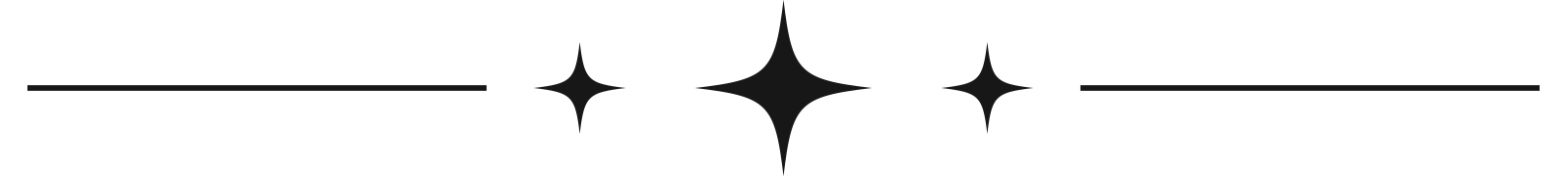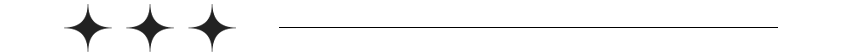Your website’s navigation menu can directly impact your local SEO performance. A clear, well-structured menu helps search engines understand your site and improves visibility for local searches. Here’s how to optimize your navigation for better rankings:
- Organize Your Structure: Use main categories (e.g., "Plumbing") with subcategories for specific services.
- Create Local Pages: Build dedicated pages for each area you serve with unique content and local keywords.
- Use Clear Labels: Replace generic labels like "Services" with specific ones like "Austin Plumbing Services."
- Mobile Optimization: Ensure menus are touch-friendly and work seamlessly on small screens.
- Highlight Key Pages: Make location, service, and contact pages easy to find.
- Internal Linking: Link related pages to improve site navigation and SEO.
Local SEO: How to Plan Website Structure for Local Business
Step 1: Build a Clear Site Structure
Having a well-organized website structure is crucial for local SEO. It helps search engines understand your local relevance while making it easier for customers to find key information quickly. Here’s how to set up your site for better local search performance.
Organize Main and Subcategories
Group your core services into main categories (e.g., Plumbing, Electrical, HVAC for a home services company) and break them down into subcategories for specific offerings. Your website’s main navigation should clearly reflect these categories, making it simple for both visitors and search engines to navigate and understand your content.
Create Local Area Pages
Develop dedicated pages for each area your business serves. Use unique, localized content and targeted keywords for each page. If you cover multiple neighborhoods or cities, tailor these pages to include details like service availability, location-specific testimonials, local contact details, and offerings specific to that area.
Simplify Access to Important Pages
Ensure your key pages are no more than one or two clicks away from the homepage. Structure your navigation to highlight high-priority content, such as contact information, service area pages, core services, and other frequently visited sections. Clear paths make it easier for users and search engines to find what they need.
Step 2: Write Clear Menu Labels
Well-crafted menu labels help users and search engines understand your content better. They also make navigation easier and boost your local SEO efforts.
Add Keywords to Menu Items
Incorporate location-specific keywords into your menu labels to make your site more relevant for local searches. Avoid generic labels like "Services" and opt for descriptive ones that highlight your location or service area. For example, instead of "Services", try "Manhattan Plumbing Services" or "Brooklyn Home Repairs." This approach signals your connection to the local area.
Here’s what to focus on:
- Location-specific terms
- Industry-related language
- Natural, easy-to-read phrasing
- Common phrases people search for locally
Replace Basic Labels
Generic menu labels don’t communicate much to users or search engines. By making them more specific and locally focused, you can improve both usability and SEO.
Examples of upgrades:
- "About" → "About Our Dallas Team"
- "Services" → "Houston Home Services"
- "Contact" → "Contact Our Phoenix Office"
- "Products" → "Austin Auto Parts"
- "Blog" → "Local Home Improvement Tips"
Your menu labels should immediately convey:
- The areas you serve
- What you offer
- Any standout features
- Your local expertise
Once your labels are optimized, make sure they function properly on all devices for a smooth user experience.
sbb-itb-0702126
Step 3: Make Menus Mobile-Ready
Since many local searches happen on mobile devices, having well-optimized menus is key to attracting nearby customers. Mobile-friendly navigation not only helps visitors find what they need quickly but also signals a good user experience to search engines.
Design for Small Screens
Create menus that work seamlessly on small screens. Focus on touch-friendly design and usability. Here are some tips:
- Use large enough tap areas for easy navigation.
- Add clear spacing between menu items to avoid accidental clicks.
- Stick to familiar mobile navigation icons for better usability.
- Keep menu labels short but clear.
Make sure dropdown menus work properly and don’t block other content. Smooth transitions between menu states can further improve the experience. Once designed, test the menu to ensure it works well on all devices.
Test Across Devices
Thorough testing is crucial to avoid navigation problems. Check the following:
- Menus should display consistently across various screen sizes and devices.
- Ensure taps and dropdowns respond correctly on all platforms.
Step 4: Link Pages and Highlight Key Content
Using internal links effectively helps clarify your site’s structure and improves local SEO performance.
Link Related Pages
Internal links in your navigation menu play a big role in SEO. They help search engines understand the relationship between pages and guide users through your site. Connecting related service and location pages makes it easier for search engines to crawl and index your content.
For example, if your business serves multiple locations, make sure each location page links to its relevant services. A well-organized "Services" dropdown that includes general service pages and their local versions can improve visibility and make your site easier to navigate.
Highlight Key Pages
After linking related pages, ensure your most important pages are easy to find in your navigation. For local SEO, prioritize these pages:
- Location pages
- Service pages with local keywords
- Contact pages
Place these pages in your main navigation to make them highly visible. By keeping essential information like location and services at the top level and using dropdown menus for additional content, you create a clear structure that helps both users and search engines.
Top Navigation Menu Tips for Local SEO
Once you’ve nailed down your site’s structure and ensured it’s mobile-friendly, here are some extra tips to fine-tune your navigation menu for better local SEO results.
Keep Desktop and Mobile Menus Consistent
Your mobile menu should reflect the structure of your desktop menu while being adjusted for smaller screens. This consistency helps search engines understand your site’s layout and improves usability on all devices.
Make sure the primary navigation items, particularly location-specific pages and service categories, are the same on both platforms. If you need to simplify the mobile menu, use expandable sections to maintain the same hierarchy.
Optimize Footer Navigation for Local Content
Your footer is a great place to emphasize local service pages and contact information. Include links to location-specific service pages, neighborhood pages, and detailed local contact info. This not only helps users but also gives search engines additional ways to index your local content.
Track Menu Performance
Regularly check how your menu is performing to identify areas for improvement. Pay attention to metrics like:
- Click-through rates
- Time spent on pages
- Bounce rates
These insights can guide adjustments to your navigation. For instance, if analytics show that certain local services are popular, consider placing those items in a more prominent spot within your menu.
Conclusion: Next Steps for Better Navigation
Main Points Review
To improve local SEO, focus on designing a navigation menu with a clear structure. Use main categories and local area pages to enhance both user experience and search engine visibility. Incorporate keyword-targeted labels for better clarity and SEO performance, and ensure your site is mobile-friendly for smooth access on all devices. Internal linking and strategically placed content further amplify your site’s visibility and usability.
Keep an eye on metrics like click-through rates and bounce rates to refine your navigation over time. This helps maintain strong user engagement and improves your search rankings.
Work with SE7ENATENINE
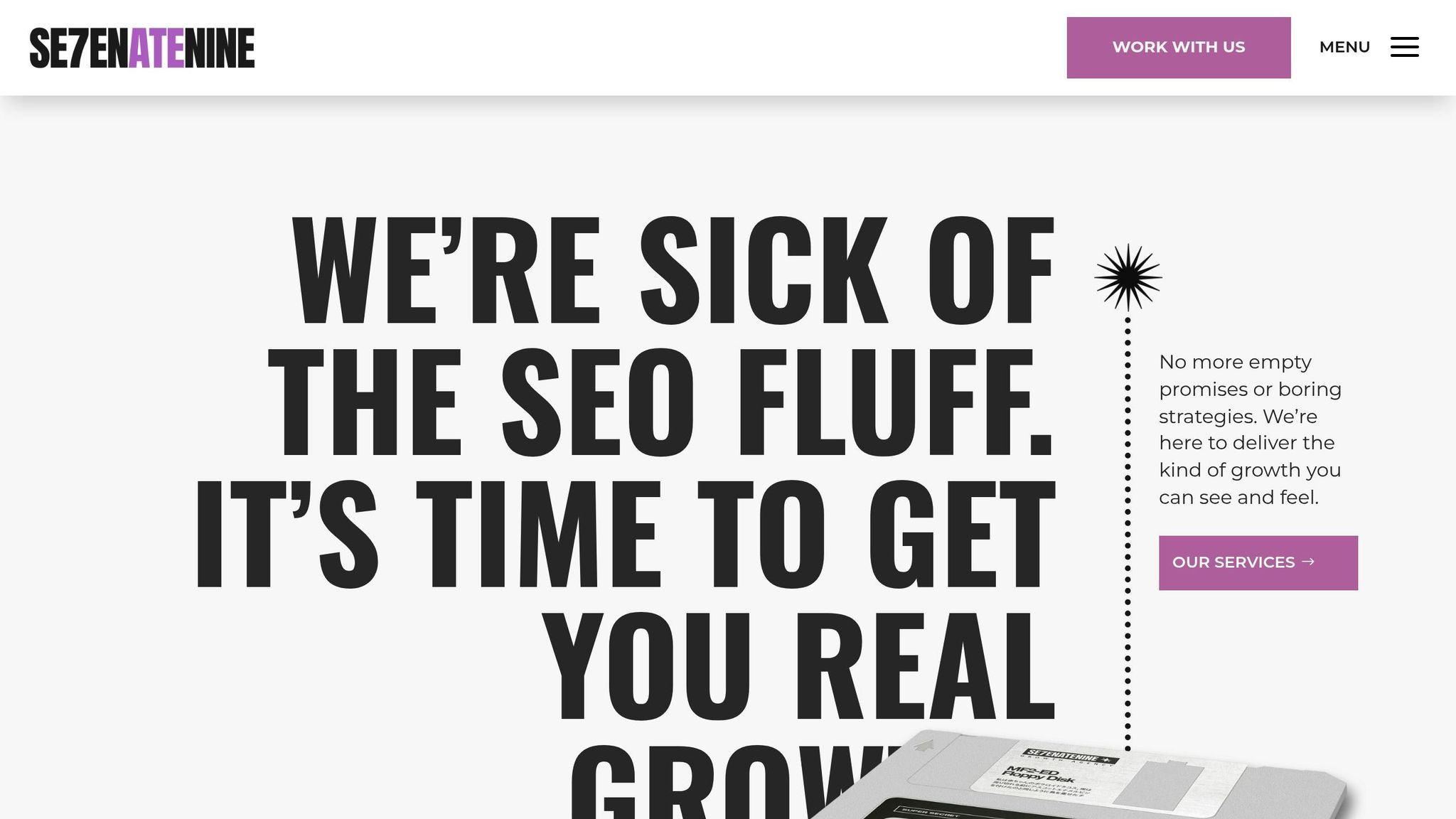
Ready to take your site’s navigation to the next level? SE7ENATENINE can help turn your navigation into a powerful local SEO tool. Their expertise has consistently delivered measurable results, including increases in organic impressions, phone calls, patient inquiries, and clicks.