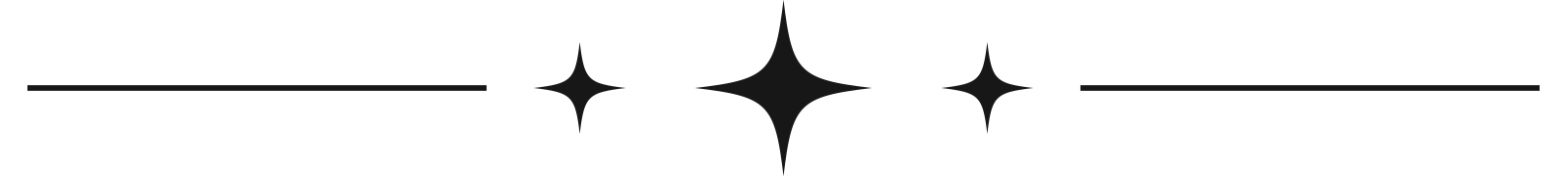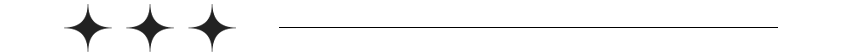Why it matters:
- 87% of customers use Google to research local businesses.
- Businesses with optimized profiles are 2.7x more likely to be seen as trustworthy.
- Accurate, engaging profiles rank higher on Google Search and Maps.
Quick tips to get started:
- Complete your profile: Add your business name, hours, contact info, and a clear description.
- Choose correct categories: Select a primary category and up to 9 secondary ones.
- Engage with reviews: Respond to all reviews – positive and negative – professionally.
- Add visuals: Use high-quality photos and videos to make your profile stand out.
- Use features: Post updates, answer FAQs, and track performance using GBP analytics.
Common mistakes to avoid:
- Inconsistent business info across platforms.
- Keyword stuffing in your business name.
- Using low-quality or outdated images.
- Ignoring customer reviews.
- Failing to update your profile regularly.
Your GBP is more than just a listing – it’s a tool to attract customers and improve your local search visibility. Follow these steps to make the most of it and avoid costly errors.
Best Practices for Google Business Profile
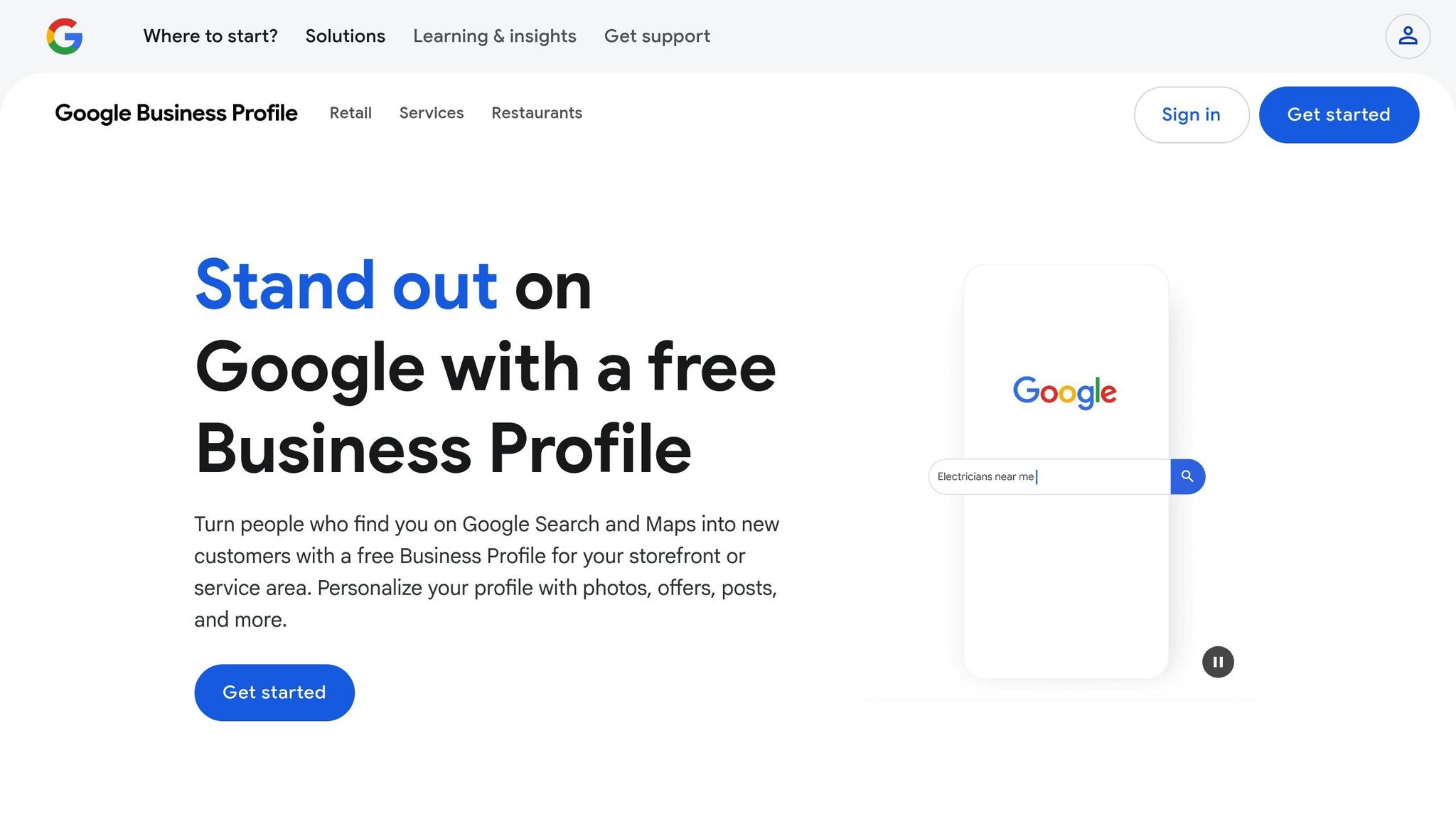
Fill Out All Profile Fields
Make sure to complete every field in your profile to improve local visibility:
- Business name: Use your exact legal name without adding extra keywords.
- Phone numbers: Include your primary contact number and additional ones if needed.
- Website URL: Add your website link, ideally with tracking parameters for analytics.
- Business hours: Include your regular hours and holiday hours.
- Address or service area: Specify your physical location or the areas you serve.
Write a clear, concise 750-character business description that showcases what makes your business stand out – avoid stuffing it with unnecessary keywords.
Finally, select the most accurate categories for your business.
Pick the Right Business Categories
Choosing the right categories is key to helping customers find you. Follow these steps:
- Select a primary category that best represents your main business activity.
- Add up to 9 secondary categories that are relevant to your services.
- Look into the categories used by similar businesses for inspiration.
- Check Google’s category suggestions to ensure you’re not missing opportunities.
It’s a good idea to revisit the category options regularly since Google updates them frequently.
Once your categories are set, focus on managing customer reviews effectively.
Manage Customer Reviews
Engaging with reviews helps build trust and credibility. Here’s how to handle them:
- Respond to all reviews quickly and professionally.
- Use polite, helpful language when replying.
- Encourage happy customers to leave positive reviews.
- Address negative feedback constructively, showing that you value customer input.
Next, enhance your profile’s visual appeal by adding high-quality photos and videos.
Upload Quality Photos and Videos
Adding quality visuals can significantly boost customer engagement. Follow these guidelines:
Photo Requirements:
- Format: JPG or PNG
- File size: Between 10 KB and 5 MB
- Resolution: At least 720 x 720 pixels
- Style: Ensure images are clear, well-lit, and unfiltered.
Video Requirements:
- Duration: Up to 30 seconds
- File size: Maximum of 75 MB
- Resolution: 720p or higher.
Finally, take advantage of Google Posts and the Q&A feature to keep your audience engaged.
Use Posts and Q&A Features
Use Google Posts regularly to share updates, promotions, or events. Keep an eye on the Q&A section – respond to customer questions promptly and consider adding your own Q&As to address common inquiries. This proactive approach can improve your interaction with customers.
How to Optimize Your Google Business Profile in 2024
sbb-itb-0702126
Common Mistakes to Avoid
Even after applying best practices, steering clear of these common errors is essential to keep your Google Business Profile (GBP) effective.
Inconsistent Business Information
When your business details – like your name, address, or phone number – differ across platforms, it can hurt your local search rankings and confuse customers. For example, if your website lists hours that don’t match your GBP, it could lead to frustrated customers and lost sales. Keeping your information consistent everywhere builds trust and helps your search performance.
Keyword Stuffing in Business Names
Adding extra keywords to your business name that aren’t part of your official name violates Google’s rules. For instance, changing “Joe’s Cafe” to “Joe’s Cafe Best Downtown Coffee Shop” is not allowed.
"When selecting what to use as an alt tag, be sure to describe the image, not what you wish the image was showing (i.e., don’t just use a bunch of keywords you’re trying to rank for.)" – Sherry Bonelli, SEO and digital marketing professional
This principle applies beyond text. The quality of visual elements on your profile also matters.
Low-Quality Images
Poor visuals can hurt your profile’s appeal. Avoid these mistakes:
- Using blurry or dimly lit photos
- Relying on stock images instead of real photos of your business
- Skipping alt tags, which are important for accessibility
- Adding text overlays that make images hard to interpret
- Uploading outdated photos that no longer match your business
Ignoring Customer Reviews
Failing to respond to reviews – good or bad – can damage your reputation. With 92% of users preferring local businesses with at least a 4-star rating, responding to reviews shows you value customer feedback. Address negative comments professionally and constructively to build trust with future customers. Engaging with reviews also reinforces your optimization efforts.
Outdated Profile Information
Customers rely on your GBP for accurate details. If your hours, contact info, or services are outdated, it can lead to frustration and missed opportunities. Regularly updating your profile ensures your audience gets the most accurate and helpful information.
Extra Optimization Steps
Once you’ve tackled the basics and avoided common mistakes, it’s time to fine-tune your approach with these advanced tips.
Business Features and Tags
Adding specific attributes to your Google Business Profile makes it easier for customers to find what they need. These attributes work like filters during searches.
"GBP attributes are a uniform way for businesses to share what they offer and what a customer can expect when using that business." – Marshall Nyman, Founder & CEO at NYMO & Co.
Highlight attributes that showcase what sets your business apart:
- Accessibility: Wheelchair access, service animals allowed
- Payment Options: Contactless payments, major credit cards
- Business Traits: Woman-owned, veteran-led
- Amenities: Free Wi-Fi, outdoor seating
- Health & Safety: Mask requirements, temperature checks
Local Search Terms
Boost your visibility in local searches by weaving location-specific keywords into your profile. This ensures your business appears in searches tied to specific neighborhoods or landmarks.
"Adding keywords and relevant product/service information to your Google Business Profile is a key step to ensuring that potential customers can discover your profile when searching for terms related to your business."
Your description should naturally include details like:
- Neighborhoods: "Serving downtown Austin and South Congress"
- Landmarks: "Near Zilker Park"
- Service Areas: "Covering all of Travis County"
Performance Tracking
Use Google Business Profile analytics to monitor how your profile is performing. Key metrics to watch include:
- Search Appearances: Number of times your profile shows up in searches
- Customer Actions: Calls, direction requests, website clicks
- Photo Engagement: How often your images are viewed
- Response Time: Speed of replies to customer messages
Check these metrics monthly. Updates are typically available within five days of the new month.
Product and Service Lists
A well-organized list of your offerings can turn profile visits into sales. Each listing should include:
- Clear Descriptions: Concise yet detailed explanations
- Pricing: Current rates or price ranges
- Categories: Grouped services for easy browsing
- Special Offers: Seasonal deals or package discounts
"If you want to be the venue or service provider of choice, make sure you’re providing all possible information to help searchers choose your location." – Marshall Nyman, Founder & CEO at NYMO & Co.
Conclusion
An optimized Google Business Profile plays a crucial role in improving local search visibility and increasing customer engagement.
"In recent years, the local SEO landscape has undergone significant transformations, with algorithms evolving to meet the changing needs and behaviors of consumers…one aspect remains steadfast: the importance of a robust Google Business profile (GBP)." – Lara Siebert, Uberall
To sum up, excelling with your Google Business Profile comes down to three main focus areas:
- Accurate Details: Keeping your profile information up-to-date helps establish trust with both Google and potential customers.
- Active Engagement: Regularly responding to reviews, updating your content, and using features like Posts and Q&A show you’re attentive and can boost your visibility in local searches.
- Strategic Optimization: Implementing proven optimization techniques ensures your profile performs well in local search rankings.