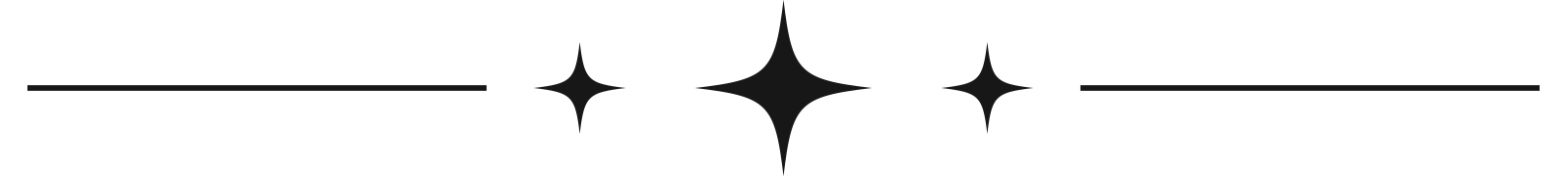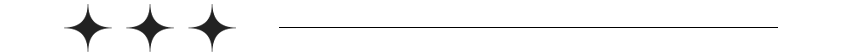Is your website struggling to rank on Google? Here’s a quick breakdown of 8 common SEO problems and how to fix them:
- Wrong Keywords: Targeting overly competitive or irrelevant keywords. Use tools like Google Keyword Planner or Semrush to find the right ones.
- Slow Website Speed: A 1-second delay can reduce conversions by 7%. Optimize images, enable caching, and use a CDN.
- Poor Mobile Design: Over 60% of searches are mobile. Test with Google’s Mobile-Friendly Test and improve navigation and layout.
- Bad Link Building: Avoid spammy backlinks and focus on quality links through content and outreach.
- Weak Content: Thin or outdated content hurts rankings. Conduct audits, update old pages, and write in-depth, user-focused content.
- Technical SEO Mistakes: Issues like broken links, duplicate content, or indexing errors. Use tools like Google Search Console to fix them.
- Missing Local SEO: Optimize your Google Business Profile and create location-specific content to attract local customers.
- Poor User Experience: Slow load times, bad navigation, and cluttered layouts drive users away. Simplify, optimize, and test your site regularly.
Quick Tip: Start with the biggest issues – like page speed and mobile optimization – and work your way through. SEO isn’t about doing everything at once; it’s about consistent improvements.
9 reasons your website’s NOT ranking in Google
1. Wrong Keywords
Using the wrong keywords is like opening a store in a deserted area – no one will find it. This common SEO mistake can drastically reduce your website’s visibility, no matter how great your content is.
Common Keyword Mistakes
Many businesses fall into traps when choosing keywords. Two major errors are targeting overly competitive terms without strong site authority and ignoring the intent behind users’ searches. As HubSpot’s Growth Manager Amal Kalepp puts it: "Determines who your competitors are and which area of the search landscape you can rank for. Doing keyword research and understanding where your blog or website sweet spot is – that’s what gives you rankability."
Other frequent mistakes include:
- Skipping long-tail keywords
- Overlooking search volume
- Misaligning with user intent
These issues can be avoided by using reliable keyword research tools.
Keyword Research Tools to Consider
| Tool | Best For | Key Features | Limitations |
|---|---|---|---|
| Google Keyword Planner | Beginners | Free; provides related keywords and trends | Broad search volume ranges |
| Semrush | Professionals | Detailed search volumes and competitor data | Paid tool, starting at $119.95/month |
| Seobility | Intermediate users | Keyword difficulty scores, SERP analysis | Limited free version |
Using Keywords Effectively
Erica Garman, VP of Marketing at Intero Digital, highlights: "You can’t change the narrative if you’re not a part of it in the first place."
Here’s how to make the most of your keywords:
- Organize by topics: Structure your content around key topics like ‘SEO’ (201,000 MSV), ‘blogging’ (60,500 MSV), and ‘CRM software’ (49,500 MSV).
- Analyze competition: Before targeting a keyword, check its difficulty. For example, aim for specific terms like "Instagram marketing for small businesses" instead of broad ones like "Instagram marketing".
- Strategic placement: Naturally include keywords in meta titles, descriptions, headers (H1-H3), the first 100 words, and image alt text.
"The keywords must be relevant, have a high potential to funnel traffic, and must be intent-driven. But the search volume should also be substantial."
2. Slow Website Speed
A slow-loading website can hurt your rankings and user engagement. Did you know that 40% of visitors leave a site if it takes more than 3 seconds to load? Plus, a 1-second delay can reduce conversions by 7%. Let’s break down what causes these delays and how to fix them.
Why Websites Load Slowly
The average load time for a webpage is 10.3 seconds on desktop and a whopping 27.3 seconds on mobile. Here are the main culprits behind sluggish performance:
- Image bloat: Large, unoptimized images can account for 38% of a mobile page’s total size.
- Code issues: Things like unminified CSS and JavaScript, render-blocking resources, and too many HTTP requests can drag down speed.
- Poor hosting: Budget hosting providers often cram too many websites onto their servers, which slows response times.
Speed Up Your Website
"Like us, our users place a lot of value in speed – that’s why we’ve decided to take site speed into account in our search rankings".
Here’s how you can make your site faster:
- Optimize Images: Use modern formats like AVIF, which can reduce file size by up to 50%. Enable lazy loading and always define image dimensions to avoid layout shifts.
- Technical Fixes:
- Use both browser and server-side caching.
- Enable gZIP compression to reduce data transfer size.
- Implement a Content Delivery Network (CDN) to serve content from servers closer to your users.
- Clean Up Your Code: Minify and combine CSS, JavaScript, and HTML files to reduce the number of HTTP requests. Also, remove any unnecessary plugins.
A great example is Solitaired, a gaming website that boosted its page speed without sacrificing ad revenue. They achieved this by delaying ad loading based on how users interacted with the site.
3. Poor Mobile Design
With over half of global internet traffic coming from mobile devices, having a website that doesn’t work well on mobile is like shutting the door on half of your potential audience. Thanks to Google’s mobile-first indexing, your search rankings now depend on your site’s mobile version, no matter how polished your desktop site looks. Let’s dive into tools and techniques to improve your mobile experience.
Mobile Testing Tools
Here are some tools to check how your site performs on mobile:
- Google’s Mobile-Friendly Test: Pinpoints usability issues and gives actionable recommendations.
- Chrome DevTools with Lighthouse: Measures key metrics like:
- Mobile responsiveness
- Loading speed across devices
- Accessibility gaps
- SEO improvement areas
- MobileMoxie’s Page-oscope: Lets you preview your site on a variety of iOS and Android devices to catch design flaws.
Mobile Design Guidelines
"Businesses with slow mobile sites may see a decrease in mobile organic rankings on Google. Speed has always been a factor of ranking, but previously, it was based on the desktop version of your site; now, it’s going to be looking at your mobile site load speed." – Tony Palazzo, SVP of administration at Logical Position
To create a mobile-friendly site, focus on these key areas:
Navigation and Layout
- Use buttons that are easy to tap with thumbs.
- Simplify menus and keep them organized.
- Place important elements within easy reach.
- Stick to a font size of at least 16px for readability.
Content Optimization
- Match content on mobile with your desktop version.
- Compress images to speed up loading.
- Use lazy loading for videos and images.
- Avoid annoying pop-ups that disrupt user experience.
Why does this matter? Research shows that 74% of users are more likely to revisit mobile-friendly sites, and businesses with optimized mobile stores see a 67% higher chance of purchases.
| Design Element | Impact on User Experience | SEO Benefit |
|---|---|---|
| Responsive Layout | 74% higher return rate | Boosted rankings with mobile-first index |
| Fast Loading Speed | 3x higher conversion rate at 1-second load time | Better core web vitals scores |
| Touch-Friendly Design | Lower bounce rates | Longer user engagement |
Regular testing across various devices is key to keeping your mobile site effective and user-friendly.
4. Bad Link Building
Bad link-building practices can seriously hurt your website’s search rankings. Let’s look at common harmful strategies you should avoid and explore ways to build a strong, natural link profile.
Link Building Mistakes to Avoid
Taking shortcuts with link building often backfires. Here are some key pitfalls:
-
Rapid Link Growth and Overusing Exact-Match Anchor Text
Search engines favor a gradual, natural link-building process. Overloading on exact-match anchor text can raise red flags. Instead, aim for a mix of anchor text types. -
Links from Low-Quality or Irrelevant Sources
Getting backlinks from spammy sites, private blog networks, or unrelated websites can do more harm than good.
"Building links from irrelevant websites is like shooting yourself in the foot. It hurts not only your website’s reputation but also its search engine ranking."
- Technical Errors in Link Building
Avoid issues like poorly capitalized anchor text, linking only to promotional pages, or relying on automated tools. These mistakes can make your site appear untrustworthy.
Instead of these risky tactics, focus on strategies that encourage natural, high-quality backlinks.
How to Build High-Quality Backlinks
The key to earning strong backlinks? Create valuable content and connect authentically.
- Develop Content Worth Linking To
For example, Search Intelligence‘s study on ChatGPT’s popularity gained over 60 natural backlinks, including mentions in Yahoo News, The Wrap, and Time magazine.
"Build your links organically through relationships and quality content. Never trust your link building game to someone who promises to grab 1000 links for $100."
-
Proven Link-Building Tactics
- Data-Driven Content: Original research or studies are magnets for backlinks. Yard‘s campaign highlighting celebrity CO₂ emissions went viral, earning nearly 2,000 referring domains in just one month.
- Resource Pages: Comprehensive guides or statistics pages attract attention. Ahrefs‘ SEO statistics page, for instance, has earned thousands of backlinks across a wide range of domains.
- Strategic Outreach: Keep track of brand mentions and request backlinks where appropriate. You can also suggest your content as a replacement for broken links on relevant sites.
sbb-itb-0702126
5. Weak Content
Weak content can hurt your SEO efforts just as much as technical issues or a poorly designed mobile site. Let’s look at how to identify weak content, improve it, and craft pages that perform better in search results.
Fix Your Current Content
Weak content often includes pages that barely scratch the surface of a topic or fail to provide useful information. As Ashwin Balakrishnan, Head of Marketing at Optmyzr, puts it:
"Thin content is the generic stuff that leaves you with more questions than answers. It typically offers little in terms of novel opinion, insight, or research… Content written largely by generative AI, with little supporting research, or without the input of a subject matter expert will feel flat and generic."
Start by conducting a content audit using tools like Google Analytics and Search Console. Look for pages with low traffic, high bounce rates, or declining performance. Once identified, update these pages. For example, Brian Dean of Backlinko noticed a drop in traffic to his guest blogging guide in 2014. By updating and republishing the content on the same URL, he achieved a 14.8% increase in traffic to that page.
To strengthen your content, update old statistics, add new details and visuals, fix broken links, expand coverage of the topic, and improve formatting for better readability.
Once your existing content is optimized, focus on creating new, high-quality material tailored for SEO.
Write SEO-Ready Content
After improving your current content, the next step is to create new pages designed to rank well. Debbie Chew, Global SEO Manager at Dialpad, emphasizes:
"Thin content is like a mirage… Instead, your content should be an oasis. Create helpful content that gives searchers what they’ve been looking for, because that’s what search engines want to reward."
Key Elements of High-Ranking Content
| Element | Why It Matters | Best Practice |
|---|---|---|
| Length | Longer content often performs better | Aim for 2,000+ words for important pages |
| Age | Older, updated content ranks higher | Keep updating content – 60% of top pages are 3+ years old |
| Structure | Enhances readability and SEO | Use clear headings, short paragraphs, and varied formats |
| Originality | Sets you apart from competitors | Include unique research, expert opinions, and original analysis |
Anastasia Kotsiubynska, SEO Team Lead at SE Ranking, highlights the importance of understanding user intent:
"Today, SEO writing is more than just focusing on keywords. It’s about understanding the user’s intent and all potential questions your visitors have in mind."
To create content that ranks, ensure it meets user needs, answers questions thoroughly, uses reliable sources, offers unique insights, and is easy to read. Incorporate visuals where relevant and keep the content updated.
With over 28% of users clicking the first search result, improving your content quality can help you climb the rankings and attract more organic traffic.
6. Technical SEO Mistakes
Technical issues can quietly harm your website’s rankings, even if your content and design are top-notch. Problems with crawlability and indexing can make it harder for search engines to properly access and rank your pages.
SEO Problem-Finding Tools
Google Search Console is an essential tool for diagnosing crawling and indexing issues. It helps you catch potential problems before they impact your rankings. As Google’s documentation explains:
"When you ensure that your website is technically sound, Google can properly crawl and index your pages, which will help improve your website’s rankings and ultimately bring more traffic and customers."
Here are some key tools to help you identify and address technical SEO problems:
| Tool | Primary Use | Key Features |
|---|---|---|
| Google Search Console | Index monitoring | Coverage reports, mobile usability, core web vitals |
| Google PageSpeed Insights | Performance analysis | Load time metrics, optimization suggestions |
| Screaming Frog | Site crawling | Identifies redirect chains, broken links, and duplicate content |
Once you’ve identified the issues, focus on fixing them to strengthen your website’s technical foundation.
Fix Common Technical Problems
Technical SEO problems often stem from misconfigurations. For instance, duplicate content accounts for up to 29% of web content, and 47% of users expect pages to load in under two seconds. Tackling these issues can improve both user experience and rankings.
Key Fixes to Address
- Enable HTTPS: If Chrome flags your site as "not secure", install an SSL certificate right away.
- Check Indexing: Search for
site:yourdomain.comon Google to ensure all your pages are indexed. - Submit an XML Sitemap: Use Google Search Console to upload your sitemap.
- Use Canonical Tags: Consolidate duplicate content with
rel=canonicaltags. - Test Mobile-Friendliness: Run your site through Google’s mobile-friendly test to ensure it meets their standards.
Advanced Technical Optimizations
| Issue | Impact | Solution |
|---|---|---|
| Broken Links | Disrupts user experience | Regularly audit your site using Search Console or other tools |
| Missing Alt Tags | Hurts image SEO | Add descriptive alt text to every image |
| JavaScript Problems | Blocks indexing | Use dynamic rendering if necessary |
| Redirect Chains | Slows down page load | Simplify redirects to avoid multiple hops |
7. Missing Local SEO
Once you’ve tackled technical and content issues, it’s time to focus on attracting local customers. Ignoring local SEO means missing out on traffic that could translate into real-world sales. Research shows that 86% of people find local businesses through maps, and 28% of local searches lead to a purchase within 24 hours.
Local SEO Basics
The foundation of local SEO starts with claiming and optimizing your Google Business Profile (GBP). This free tool is essential for improving your visibility on both search results and Google Maps. Did you know that 72% of consumers use Google to find local business information?
Here’s how to optimize your GBP:
| Element | Best Practice | Impact |
|---|---|---|
| Business Information | Ensure accurate NAP details | 62% of customers avoid businesses with incorrect information |
| Categories | Use a primary and up to 9 secondary categories | Helps improve relevance for specific searches |
| Photos | Upload high-quality images | Boosts engagement with your profile |
| Reviews | Respond regularly to reviews | 62% of customers will leave a review if asked |
For instance, Valvoline, a global automotive brand, saw a 32% increase in clicks from the Local Pack after implementing a detailed local SEO plan using BrightLocal‘s tools.
Once your GBP is fully optimized, the next step is improving your local search rankings.
Improve Local Rankings
To enhance your local visibility, focus on maintaining accurate business details and improving relevance, distance, and prominence. Google advises:
"To maximize how often users find your business in local search results, ensure that your business information in Business Profile is accurate, complete, and engaging".
Here are three proven strategies to boost local rankings:
- Create Location-Specific Content: Publish content like blog posts about community events or local news to position your business as a trusted local resource.
- Build Local Citations: Ensure your business information is consistent across major directories to strengthen trust with search engines.
- Prioritize Mobile Optimization: With 57% of local searches happening on smartphones or tablets, having a mobile-friendly site is non-negotiable. For example, PuroClean, a property emergency services company, achieved a 130% increase in organic sessions through targeted local SEO efforts.
Lauren Kubiak, a digital marketing expert, sums it up well:
"Local SEO leverages search engine optimization tools to make your business stand out in map- and location-based searches, allowing customers in your area to more easily find you".
8. Poor User Experience
A bad user experience can sabotage your site’s ranking, no matter how well-optimized it is technically or content-wise. When users leave your site quickly, search engines take it as a sign that their needs weren’t met. In fact, 88% of online shoppers won’t return to a site after a bad experience.
User Experience Stats
Here’s how user experience impacts your site’s performance:
| Metric | Impact | Source |
|---|---|---|
| Page Load Time | A 1-second load time leads to a 3x higher conversion rate compared to a 5-second load | |
| Mobile Loading | Every 1-second delay causes a 20% drop in conversions | |
| Navigation Issues | 55% of visitors leave due to poor navigation | |
| Site Search | Users who use site search convert at double the rate of those who don’t |
As of January 2025, mobile devices now account for 62% of all web traffic. Despite this, many websites still fail to deliver a smooth mobile experience:
- 82% have tappable elements that are too close together
- 65% don’t offer optimized mobile keyboard layouts
- 64% fail to suggest alternative search queries when needed
These figures highlight the importance of prioritizing user experience improvements.
How to Improve Your Site’s Usability
Boost your rankings by making your site more user-friendly with these strategies:
-
Speed Up Your Site
- Compress images to reduce load times
- Use browser caching
- Minify code to streamline performance
-
Simplify Navigation
Research shows 38% of users focus on navigation during their first visit. Make it easy to explore your site:- Limit the number of top-level menu items
- Add a search bar
- Use clear calls-to-action
- Ensure menus are mobile-friendly
-
Make Content Easy to Read
Keep your content accessible by:- Adding plenty of white space
- Breaking text into short, digestible paragraphs
- Using descriptive and engaging headings
- Including relevant images with proper alt text
-
Prioritize Mobile Optimization
With mobile traffic dominating, test and refine your site’s layout and navigation for smartphones. A seamless mobile experience is no longer optional – it’s essential.
Conclusion
Here’s a clear plan to help you maintain and improve your SEO efforts over time. Achieving strong SEO results requires consistent work and attention to key areas like keyword targeting, user experience, and technical performance. Regular maintenance is essential to keep your site performing well in search rankings.
SEO Maintenance Schedule
-
Weekly Tasks
Keep an eye on core metrics using tools like Google Analytics and Search Console. This helps you quickly spot any sudden traffic changes that could indicate technical problems or algorithm updates. -
Monthly Tasks
Update your best-performing content to ensure it stays relevant and engaging. Focus on:- Adding updated statistics or examples
- Making necessary content updates
- Strengthening internal links
- Optimizing for featured snippets
-
Quarterly Tasks
Conduct a technical audit to identify and fix any issues early. As Bruce Clay, Founder and President of Bruce Clay Inc., wisely puts it:"SEO isn’t about doing everything at once. It’s about doing the right things at the right time".
Keep in mind that SEO isn’t just about bringing in more visitors. The goal is to attract the right audience – people who engage with your content and take action. Create high-quality content that aligns with Google’s E-E-A-T principles while ensuring your site’s technical health remains strong.
Stay updated on industry trends to ensure your strategy continues to deliver results.